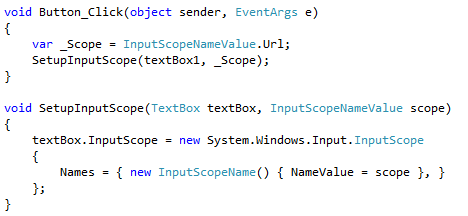Here are three configurations (mango has 57):
On the far left is the DIGIT configuration. Remember, SIP configuration is meant to be an aid to the user, not a validation tool. Users can still use a physical keyboard to type in alpha characters, or use the clipboard to paste. Even with DIGIT, letters are possible.
HoW to Define InputScope in code-behind:
How to Define InputScope in XAML
Some Important InputScopes
| Text | Standard layout with features such as autocorrect and text suggestion |
| Url | Standard layout with .com and customized Enter key for typing URLs. |
| EmailNameOrAddress | Standard layout with .com and @ key, and easy access to phone number layout. |
| Maps | Standard layout with a customized Enter key. Used to type a location to search for on a map |
| TelephoneNumber | 12-key layout |
| Search | Semi-transparent layout with a Search and .com key. |
| NameOrPhoneNumber | Standard layout with access to phone number layout. Used to type in the SMS To field |
| Chat | Text input that uses intelligent features such as abbreviations |
Read more here.