There is considerable uncertainty around Windows phone. I would like to talk through some of that. And I would like to evaluate if Windows phone is still a good choice for me. Not you, me. I am thinking out loud here, hoping my thought process will help you as you contemplate switching to or from Windows phone. 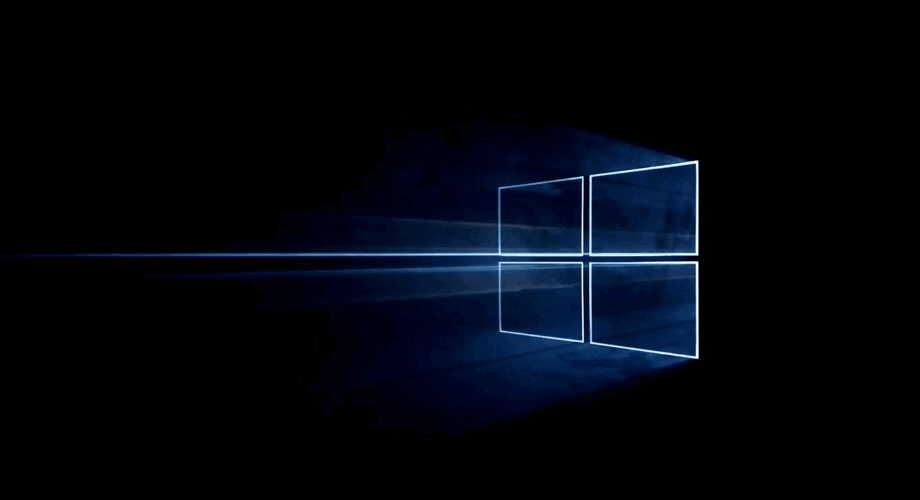
Simpler support
My goal was to simplify my support calls. As the most technical member of my family, and an employee of Microsoft, I am generally the go-to tech support for every person in my family for phone, desktop, Xbox, thermostats, you name it. Since Windows phone 8, I have insisted on Windows phones to anyone in my family who wanted my help. Why? Because it is what I carry.
Easy to use
There was a beautiful side-effect to the Windows phone; it is extremely easy-to-use. As adults in my family started getting Windows phones, the support calls didn’t happen. It made sense. And, it’s simplicity made the occasional quirk easy to tolerate. Before I knew it, Christmas came around and people had installed games, were using camera lenses, and sharing through OneDrive.
I might be willing to give an IPhone to my mom. It’s pretty easy to use, too. But I would not wish an Android on my worst enemy. Usability is the Achilles heel for Android. No thanks.
Family safety
For my kids, Windows phone was a no-brainer. They’re young. My goal was to keep them safe online, and every Windows device has Family Safety so I can trust devices in their hands. If they had IPads, Kindles, Androids, and an PS4 – I would need to figure out all those parental control systems. I would have missed something creating a hole. With a Surface, a Windows phone, and an Xbox my kids have one child account I can manage and monitor.
Does the IPhone have parental controls? You bet. So does Android and the Kindle. But do they coordinate? When I limit my kids to 1 hour a day, is that across devices? Yes, on Windows.
Family safety: http://fss.live.com
The right hardware
For my family, a $600 IPhone was never on the table. But a Lumia? No problem. Windows phones were always reasonable. Lumia devices ranged from premium flagships to $50 smartphones with nice hardware specifications. Most everyone carried the solid Lumia 920 for years and years. Even today, the Lumia 640 is only $150 running Windows 10 mobile. I currently carry the Microsoft Lumia 950 XL; my wife carries the Lumia 950, my father-in-law caries the 1020.
You might want to argue that an IPhone is affordable. But because they are so fragile, I would argue they aren’t. I don’t think my kids have a friend with an IPhone that isn’t cracked. It’s certainly true that you can purchase a cheap Android. I have several. The emphasis is on cheap, though. Total crap. The most noticeable aspect of low-end Windows phones is how well they perform. It’s nice.
The right carrier
I live in the mountains of Colorado where Verizon typically has the best coverage. But I didn’t want Verizon. I wanted AT&T. They are more aggressive to adopt new hardware. I like that and LTE. Their expanding network and my internet-based micro cell soon made coverage issues moot. Today, LTE networks (like AT&T) support Windows phone the most. I lucked out there. Had I chosen Verizon early on, I would be wringing my hands to switch carriers.
An unlocked Windows phone can be used on basically any network except Verizon. For Verizon I would need to purchase a Lumia Icon. That’s a nice phone, but shamefully difficult to procure. We might never agree on AT&T. That would not be a show stopper, but it would sure limit options.
Groove music
Since Xbox Music first offered subscription music, I’ve been a paying customer. When it rebranded to Groove, I continued my patronage. The idea of unlimited music across millions of songs is awesome. Today, such a service is far less novel. But it used to be quite a parlor trick to have any song in my pocket anytime I wanted it. Because it worked on Windows and Xbox, it was a terrific service my whole family could enjoy. Today, Groove is on every platform including Windows.
Spotify is a fine service, by the way. Unlike Groove, a Spotify account can be shared within a family. That’s nice. I’m pretty sure a Microsoft Family pass is in the wings, but until we actually see Big Foot I won’t hold my breath. Aside from that, Groove is terrific. Apple’s subscription has a long way to compete, if you ask me. But it’s also the most recent entry. They will grow up fast.
Groove: https://www.microsoft.com/groove
Microsoft Office
I want Office on my phone. It’s only recently Office is available for IPhone or Android. The web version used to be weak; having native, mobile Office on my phone was downright handy. It was uncommon for me to edit a spreadsheet on my phone, but on more than one occasion I can recall actually doing it. How empowering. Today, because I speak so frequently I regularly do so with my phone, without a laptop.
For a while, the IPhone and Android Office apps were better than the Windows phone versions of the same. Today, “Best on Windows” is undisputed. It was painful waiting for it. Now, from feature list to integration, Microsoft Office is a brilliant experience on almost every Windows device family. I could likely accomplish the same on any IPhone or Android device, but I’m a fan of integration.
OneDrive
I used to seriously envy DropBox users. But, those days are far behind me. The reliability of OneDrive is almost as nice as the ubiquity of it across all my devices and apps. I have Office 365 for Home, which gives all five of us Office 2016 and 1TB of OneDrive storage. It’s a lot.
Even cooler is how I can drag music into my wife’s OneDrive and her Groove player instantly sees it and streams it. The same is true with videos and photos. And when they share with me, my quota doesn’t change. Shame on you DropBox.
There’s another feature of OneDrive that has really been a crowd-pleaser. After a week or weekend of adventure, I get an email from OneDrive – my event recap. Automatically, OneDrive generates a photo collage using the geoposition and timestamp from my photos to recognize and group them. It creates subject-focused thumbnails arranged in a thoughtful collage I can forward to my friends. Pretty cool.
Xbox
Life is a little too short to play video games. But my kids don’t think that way. They are constantly editing their avatar’s outfits on their tablets. When we play games our Xbox game score changes and our achievements are all in one place. If I have to play video games, I might as well get some props for how well I defend my base in Microsoft’s Geodefense Swarm on my phone. And, did I mention that Xbox is just another part of Family Safety? I can limit my kids’ gameplay and their in-app purchases, too.
Xbox Smart Glass is basically a remote control for your Xbox. Because my kids watch movies and play games through our Xbox while I am on a date with my wife, I can pull up Smart Glass and look at what they are watching, even buy a movie for them without having to reveal my password over the phone. That’s not just a gimmick, that’s freaking handy.
Cortana
Now that we have an Amazon Alexa in the house, Cortana isn’t quite the thrill she used to be. Can she tell me a joke? Yes. Can she manage my calendar? Yes. Is that worth it? Yes. I travel a lot, saying things like “Take a note, I parked on level 3” is important to me. Saying “Remind me to get plunger when I get to Home Depot” can be a matter of life and death in our household. Now that Cortana shares her notebook across all my Windows devices, it has relegated Alexa back to a $200 kitchen timer.

There’s really no point in talking about Siri at this point. As handy as Siri can be on a discrete set of tasks on an IPhone, Siri is nothing compared to Alexa, let alone Cortana. I am glad IPhone users can make hands-free calls while driving. But there’s no comparison with the system integration and app extensibility of Cortana, especially when you consider the intense machine learning behind her.
Live tiles
You knew I would eventually get here, right? If there is one distinct user affordance on any Windows device, it’s live tiles. This is my ability to pin apps I use to my Start menu. But, more importantly, it’s an apps ability to push information to me so I don’t need to launch it.
As handy as a push notification is (every platform has that) they are intrusive and transient. My primary and secondary live tiles collectively create a personalized dashboard of what I care about the most. It’s invaluable.
Over the years, other platforms have added numbers to their app icons. But consider how Apple implements theirs. The number on their email app represents how many unread items are in your inbox. That’s not useful. In Windows phone, the number represents new unread items since you last looked. That’s freaking awesome – and that’s the definition of useful.
Android has also introduced little widgets you can add to their Start screen. These are nice, but they are missing one thing that Live tiles bring to Windows. Live tiles are efficient. They aren’t a drain. They aren’t a feature you go turn off because they are slowly killing your battery life and performance. Android widgets, on the other hand, are exactly that.
The pure view camera
I don’t carry a low-end Lumia. I carry a high-end device with Zeiss optics and Nokia’s Pure view technology. What does that mean? When I hold my camera up next to a friend’s IPhone and we take the same shot, mine is always better. Always. When it’s a low-light scenario, there’s no comparison.
A Pure view camera can take a photo in any setting and come out beautiful. No kidding. When we go on vacation with friends, it’s my photos everyone wants to share and OneDrive makes that easy, too.
Much of the processing technology used in the Pure view camera is also in a low-end Lumia. I can’t verify that’s actually true, but I can anecdotally say that the resulting image from a low-end Lumia is typically superior to most of the others in the room. Back with the 41MP Lumia 1020, the best camera phone ever made, Windows phone was synonymous with camera superiority. I believe it still is.
There’s really no point in talking about Android here. Samsung is certainly the best Android camera you can buy and they are terrible. Recently, they announced a significant improvement to their camera. I haven’t been able to evaluate it yet, but they’re basically admitting the problem. That’s the first step, I guess.
The camera button
I’ve had people try to tell me they don’t miss the Windows phone camera button, but I only need to challenge them to take a picture and that sentiment dies. The dedicated hardware camera button on Windows phones means your phone is ready to take a photo faster than any other phone in the universe. It means your Pure view camera is setup and ready even if your phone was locked. Click.
I admit, Windows phones once struggled taking fast, sequential photos. The first photo was brilliantly fast but the second was painfully slow. Windows 10 mobile resolved that. I can take picture after picture as fast as I can vibrate my finger on the screen. Like every camera, remember, this isn’t true when there is a flash – you must wait to recharge any flash.
When I want fast, sequential photos today I typically take a short 4k video and extract the perfect frames from that instead of individual photos. Either way, it’s great on my Lumia.
Combined people
Windows phone has always been able to combine information from my Outlook, Skype, Facebook, Twitter, and LinkedIn to create unified contact records with complete information – including notes, photos and social activity history. This is still true. When I look at a phone contact, one number may be from Facebook while another is from my Outlook contact record. It’s brilliant.
Both IPhone and Android do this now. Do they do it as well? Do they do it the same? I don’t know. I haven’t really investigated it, to be honest. What I do know is that Windows phone does it flawlessly. Where I should have 1,000 contacts, I only have 100 and they all have photos and the details I need. The best part is it’s also true on my desktop where the People app is basically a variant of phone.
Continuum
Does continuum matter to me? Yes and no. Yes, when I travel I love plugging my phone in to present PowerPoint presentations. But, do I use my phone as a computer? No. The simple video connection, including Miracast (wireless video) support, makes me happy – I feel like Buck Rogers. The actual dual-screen scenario isn’t a big appeal to me. I’ve tried it. I have it setup to work. I just don’t use it.

I know some Androids support Miracast. Generally, I find their support unreliable. The IPhone supports a proprietary Miracast variant called AppleTV. Does it work? Yes. Does it prove the ease and simplicity of Miracast? Certainly not. Miracast is quite ubiquitous and finding it integrated in projectors is becoming common. Finding AppleTV integrated into projects is like a unicorn who sings opera.
What I do like about Windows phone Continuum is that it brought with it Bluetooth keyboard and mouse support. While playing games, I have caught myself foregoing touch and using the accuracy of a mouse on my phone. It’s pretty sweet. I could say the same about Print Direct support in Windows 10 mobile; it’s just one of those edge cases that’s pretty nice to have in my pocket.
VPN
I access stuff inside the firewall all the time, and my phone is rarely physically inside our corporate network. Windows 8 introduced Direct Access as a sort of ambient VPN that makes internal resources appear local. The benefits of Direct Access are now part of Windows phone with Auto-VPN which invisibly connects to the Microsoft network for me, and gives me access to local resources without intervention.
Add this to MDM workplace registration and my phone is a veritable laptop in my pocket. How do the other platforms handle VPN? Each has its own approach. I can attest to Windows phone and how stupid-simple and reliable it has been for me.
Windows hello
Because I carry the Lumia 950 XL, my phone has an iris scanner to identify me. Does it work? You bet it does. It even sees through my sun glasses. In less than a second it recognizes me and unlocks my phone. The whole iris thing is a subsystem, but it leverages Windows Hello, a credential manager in Windows 10 that enables biometric authentication to unlock my identity on the device. This has enabled me to create a longer, more cryptic pin and to unlock my phone in front of my kids without them learning the code.
The IPhone has a fingerprint reader. I don’t want to pretend that biometrics are only on the Windows phone. Certainly iris biometrics is only on the Windows phone, but iris identification isn’t the only good approach to identity. Frankly, I like fingerprint because you can do it in your pocket if you like. That being said, the iris scanner on my phone is a sexy feature I love to show off.
Lumia 950
The Lumia 950 XL is a terrific phone with an awesome 8 core, liquid-cooled processor, a discrete GPU, a huge 3340mAh battery, an iris scanner, the dedicated camera button, a 20MP Pure view camera with Zeiss optics, a dynamic 3 color LED flash, wireless charging, and a fast charging USB-C port that supports Continuum for around $500.
It’s powerful, affordable, and terrific. Does it have a plastic back? Yes. Does that suck? You bet it does. Can I buy a better one? I suppose I can. Is that a show-stopper? Clearly not, I carry the 950 XL today. I happen to think the 950 is also great, and around $200 cheaper.
Apps
It’s my opinion that Windows phone comes with the best assortment of apps on any platform. Microsoft’s Email client is the high-water standard for every platform – bar none, and it ships with Windows phone. The same with Calendar and all of Office – all built-in. The Photos app started out as a pathetic attempt to show pictures, but today’s version is an amazing experience dwarfing IPhoto and whatever you get with this version of Android.
Email, Calendar, People, Photo, Groove, Cortana, News, Xbox, Sports, Health, Weather, Money, Word, Excel, PowerPoint, OneDrive, Maps, Movies, and Skype are basically the bread and butter of my existence. Each is great, each is free, and each is built-in.
But, I am not an idiot. I know SnapChat is not on Windows phone. And, I know many popular apps aren’t in the Windows store and some that are there are pretty weak – like Uber. Even with a quarter million apps in the Windows store, there are real gaps. What I ask myself is, “Do I even care?”. Remember, I’ve experienced this gap for years now. I’m not new to Windows phone.
It turns out, I really can live without Tinder and a native US Bank app. You might wonder how this can be possible, but the ubiquity of high-quality mobile web sites has solved my occasional need for bank and retail store interactions. Is it the same experience? No. Is it a good experience? Yes. It really is. I get work done.

A quick ode to the Windows store is appropriate here. Many ex-Windows phone users are not aware of how well fleshed out the Store is today, from utilities to games. It’s a worthy nod that the Windows team has gotten Facebook and Disney to go all-in on Windows 10, building their popular apps natively and explicitly for Windows 10, including Windows phone.
Universal apps
But there’s more. With the Universal Windows Platform, apps written for the desktop run on the phone. As a result, we’re seeing mainstream apps like Facebook and Starbucks who shunned Windows phone write Windows 10 desktop apps that also work on Windows phone. It’s not a flood of apps, I’m not pretending that. But it’s a hopeful future that the success of Windows 10 will drive UWP adoption and, consequently, unlock several missing apps for Windows phones.
Anniversary update
There are several new features in Windows 10 Anniversary update that are very appealing. They include the integration of the Action Center, which means as text messages arrive in my Windows phone Action Center, they also appear on my desktop. I can reply or even create new texts on my desktop.
The Windows team is calling Cortana on the lock screen, Ambient Cortana. Whatever it’s called it’s a sweet addition to let me do basic operations without messing around with my password first. Cortana’s shared notebook and the further-expanded shared settings across devices is pure happiness.
Using Edge has also hit the viable point for me, too. With extensions and better favorites, I actually like it. Voice Recorder, Messaging, Movies, and Sticky Notes (more built-in apps I forgot to mention above) all got super-upgraded and that’s a treat.
Commitment
Microsoft has laid off a lot of Nokia employees and it should make you ask "Is Microsoft getting out of the phone business?" For every feature and every control we have in Visual Studio, heavy investment is being put into optimizing them for phone. A dozen first-party Microsoft apps are being constantly enhanced for mobile consumption. Service partner after partner is being courted back to the platform. OEM partners have already announced their future Windows Phones, especially for business. Development APIs are thick with phone-specific functionality and capabilities. I am personal friends with the Windows phone team and and they are pushing out constant innovations for the forthcoming releases.
That being said, there's no telling what the future holds. All the signs point to continued investment and tailored market engagements that leverage the signature experiences that make Windows better. I see plenty of signs that Microsoft isn't trying to confront the IPhone head on. I also see plenty of evidence that Windows phone remains important to the business.
The time is right
To me, Anniversary Update is the best version of Windows 10 and the best version of Windows. Now is the right time to start considering Windows phone. The apps have matured. The operating system has reached a happy place. The hardware is impressive. The work experience is just stellar. And, that’s what I think.
Look, I know you are not me. Perhaps the way you manage your family is different. Perhaps the apps you need are different. Maybe you don’t even care about Office. This was about me. This was about what I am thinking, why I am making the choice I am making. Perhaps this will help you make the best decision for you.
Good luck beautiful people. Choose wisely. Choose for you.
Post-script
This article is not intended to be a debate; it was intended to be a glimpse into my twisted mind. That being said, if you have your own good reason to consider Windows phone I would love to hear what your reason is. Please share it in the comments below.
