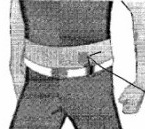Cliff Simpkins: I’m pleased to announce that the Windows Phone SDK 7.1.1 Update is now available for your download; it’s the final version of the CTP we released last month, and enables Windows Phone developers to do two things:
- Develop apps that work well on the new 256 MB devices
- Use the WPSDK 7.1 to develop on machines running Windows 8
While I’ll circle back to these two points in a moment, I’d like to take a moment and highlight what’s actually in this update.
The 7.1.1 Update is really just that – it’s an update to the existing WPSDK: it doesn’t add much in the way of new features to your WPSDK installation; it updates your existing install to do a few new tricks:
- The Visual Studio IDE is patched to enable selection from a list of emulators, and launching it (note that the WPSDK can only support connecting to one at a time, though)
- The Windows Phone [512 MB device] emulator image is updated to use build 8773
- A second, new emulator device image is included, allowing you to emulate running your app on a 256 MB device
- The Microsoft Advertising SDK is updated to the latest version (previously only available as a separate install), which fixes some issues devs were encountering at runtime
- IntelliSense now supports specifying the 512 MB device requirement in your manifest file, should you choose to opt your app out from running on the new 256 MB devices
- Language support is again consistent both in the IDE (the 7.1.1 Update supports all 10 of the WPSDK 7.1 languages) and in the emulator OS (Malay and Indonesian have been added)